
START INHIBIT MADE POSSIBLEB WITH FLEET MANAGEMENT AND GPS VEHICLE TRACKING
Start Inhibit
GPS Remote Immobilisation with Cartrack
The ability to prevent a vehicle from starting – why would you need it?
Well, it depends on your fleet. It’s a preventative function that we hope you don’t need to use frequently, but you can rest easy knowing it’s there.
How does it work?
It’s pretty simple actually:
- Log into the Cartrack system via Desktop, Tablet or Mobile App
- Navigate to the Lists Tab – Vehicles – and find the vehicle you want to immobilise
- Select Immobilise Vehicle
- It will identify if the vehicle ignition is off and only allow continuation if it is
- An OTP is sent and you enter it on the webpage
- The vehicle will not start
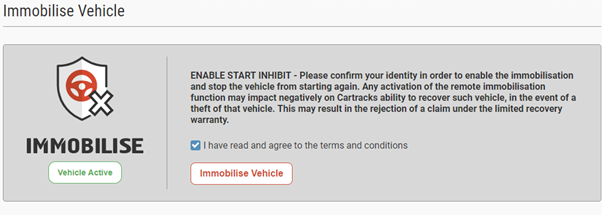
Prevent unwanted driving with a start inhibit that safely and effectively manages which drivers can operate particular vehicles. To start the vehicle, the driver must present their Driver ID.
There are three ways to manage this:
- Standard Driver ID – the Vehicle can start without tag, and the system registers the Driver ID to that trip.
- Start Inhibit with any Driver ID – The majority of our clients who utilise this functionality have it set up so that any Driver ID tag can start any fleet vehicle, and the drivers name will be logged.
- Start Inhibit with a Configured Driver ID – To add further security the Hardware can be configured to only allow a particular driver use of a particular vehicle.

Who uses Remote Immobilisation?
Many of our clients do. A great example is Car Rental Companies, who use this function to manage vehicle return times. If a renter decides to flout the agreement, the Rental Company disables the car remotely and sends a team to retrieve it.
A vehicle cannot be disabled mid-drive. Once the ignition is off, you can send instruction to the unit to not let car start again, thereby providing vehicle and driver safety.
This feature requires specific Hardware in your fleet vehicles, get in touch to find out more.
Get in Touch
Complete the form below and one of our team members will be in touch
