RUC Screen Reset Tutorial
Tutorial Video:
Step 1 - 3
Step 4
Complete form to update screen with new license
Tutorial Step-By-Step:
Step 1
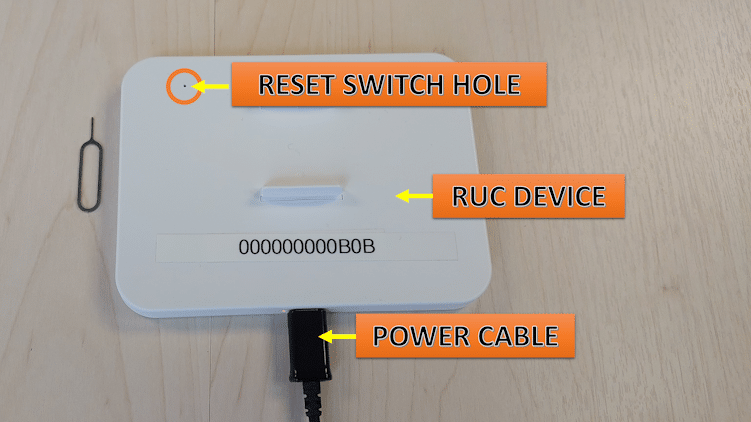
To reset the RUC screen you need to be aware of the following pieces of equipment:
The RUC DEVICE
The POWER CABLE
The RESET SWITCH HOLE
Step 2
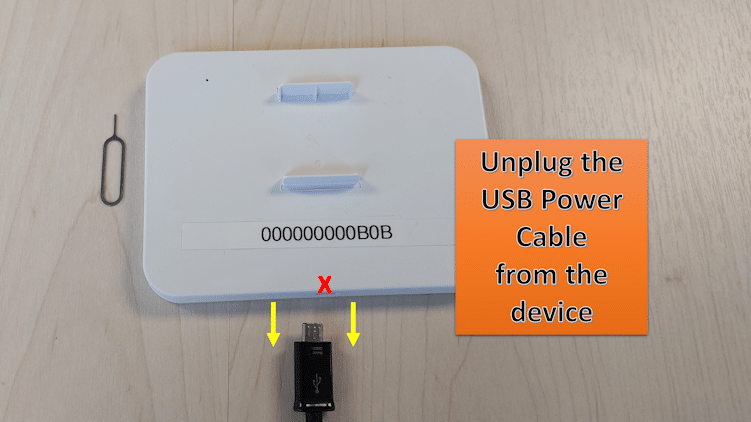
Unplug the POWER CABLE from the RUC DEVICE
Step 3
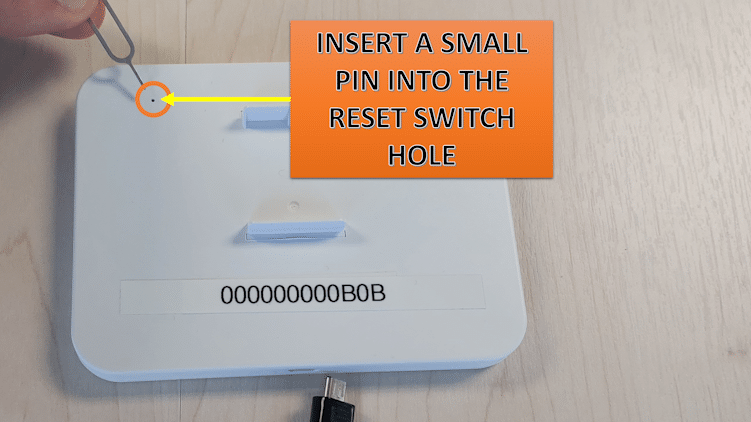
Insert a small pin into the RESET SWITCH HOLE at the back of the RUC DEVICE. You will feel a small button being pressed.
Step 4
Screen should flicker after step 3
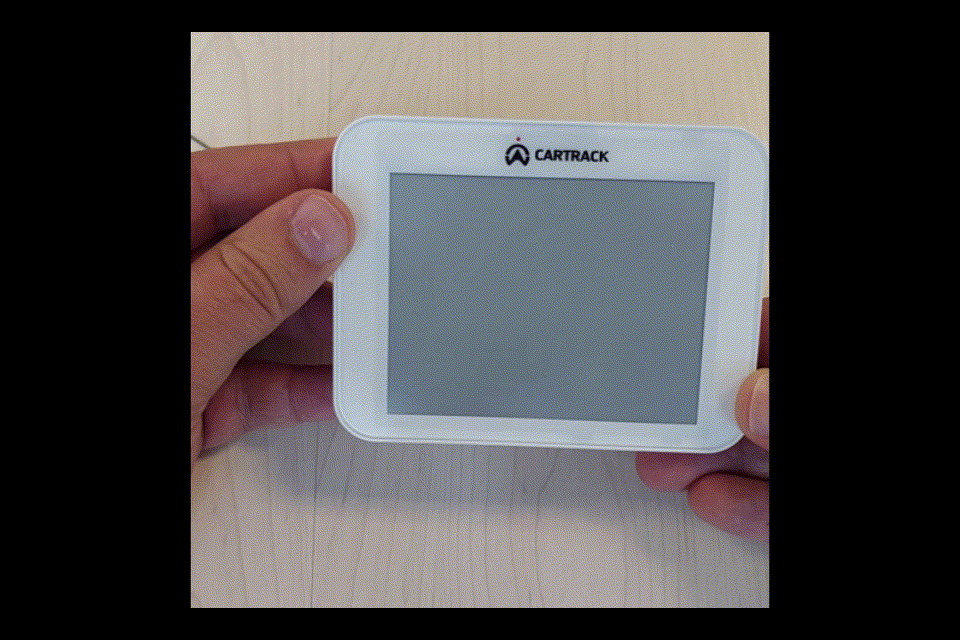
Once the button has been pushed you will see the front of the RUC DEVICE’s screen displaying some flashing images.
Step 5
Complete form to update screen with new license
We are the global leader in fleet management and connected vehicles
120 billion +
data points processed monthly
1,750,000 +
active subscribers across 24 countries
100,000+
businesses trust us
